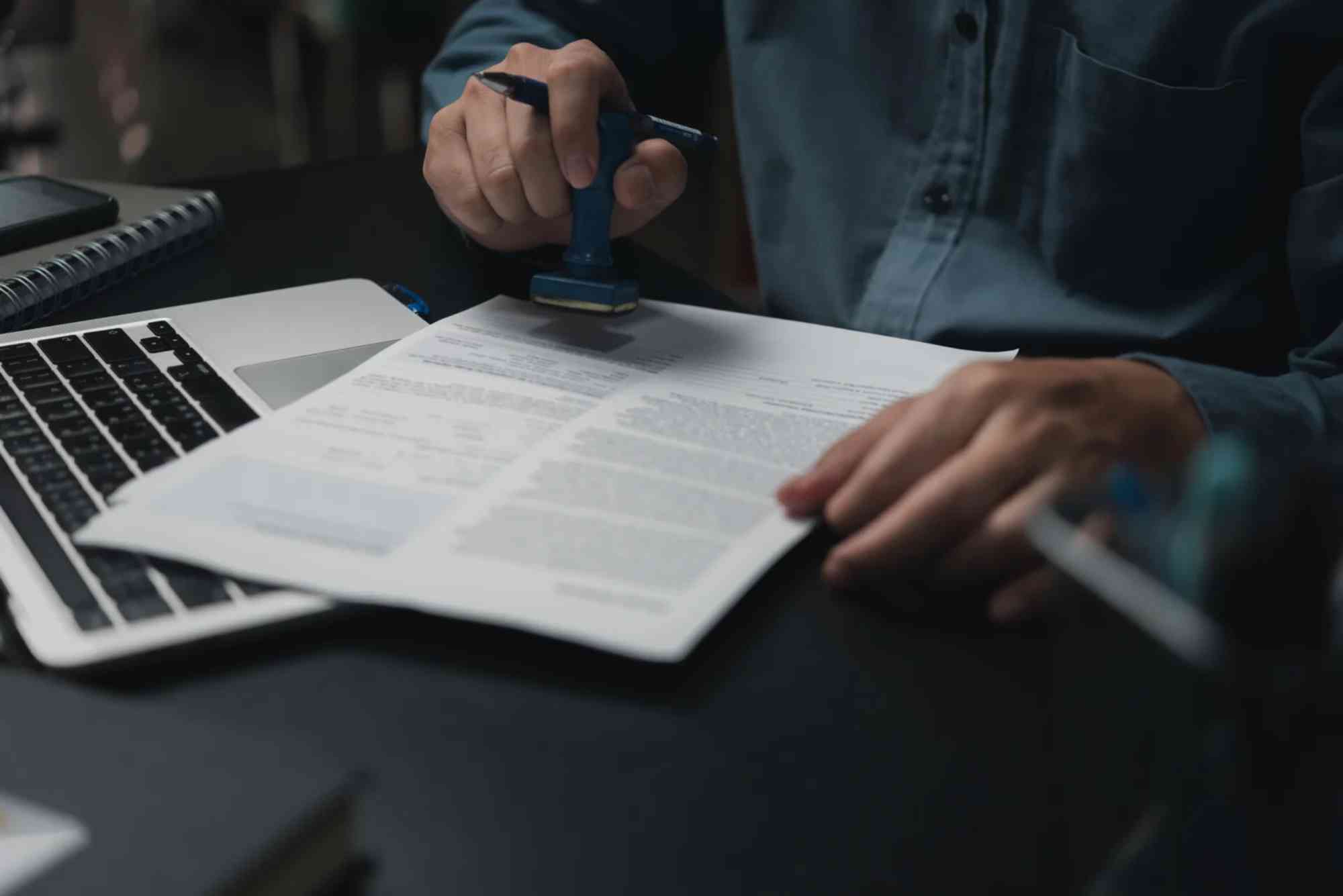Freelance developers often juggle multiple projects, clients, and deadlines. Staying productive, meeting expectations, and billing accurately require meticulous time management. That’s where developer time tracking tools come in. These tools help freelancers log work hours, analyze productivity, and generate detailed reports for clients.
Whether you’re just starting out or looking to streamline your workflow, understanding which tools are trusted by seasoned freelance developers can make all the difference. This article explores the most popular and effective time tracking tools used in the freelance development world.
Why Time Tracking Matters for Freelance Developers
Time is literally money for freelance developers. Without a fixed salary, every billable hour needs to be recorded accurately. Time tracking allows developers to:
-
Bill clients transparently
-
Understand how long tasks actually take
-
Identify productivity trends
-
Set realistic timelines for future projects
-
Reduce scope creep by monitoring work time per task
Moreover, many freelance clients demand proof of work hours before releasing payments. Without a time tracking system in place, freelancers risk underbilling or disputes.
Key Features to Look for in a Developer Time Tracking Tool
Not all time tracking tools are created equal. Freelancers should consider these key features:
-
Manual and automatic time logging: Ability to start/stop timers or enter time manually.
-
Project/task segmentation: Categorize hours by client, task, or project.
-
Idle time detection: Automatically pause when there’s no activity.
-
Integrations: Sync with project management tools like Jira, Asana, or Trello.
-
Reporting and invoicing: Generate weekly reports and client-ready invoices.
-
Cross-platform support: Desktop, browser extensions, and mobile apps.
Now let’s explore the top tools that check most, if not all, of these boxes.
1. Toggl Track
Toggl Track is a favorite among freelancers for its clean interface and ease of use. It offers one-click tracking, idle detection, and powerful reporting.
Why Developers Use It:
-
Offers browser extensions for Chrome and Firefox
-
Integration with over 100+ tools (including GitHub, Trello)
-
Simple invoicing features
Freelancers can categorize hours by client and task, and even set billable rates per project.
2. Clockify
Clockify is a completely free time tracking tool with robust functionality. It supports unlimited users and projects, making it a good option for freelancers who occasionally work in small teams.
Key Features:
-
Timer and manual entry options
-
Dashboards and exportable reports
-
Pomodoro timer for focused work sessions
Clockify helps developers maintain detailed logs for every project, ideal for complex development workflows.
3. Harvest
Harvest combines time tracking with expense tracking and invoicing. It’s ideal for developers who work with multiple clients and need to issue invoices directly from the tool.
Notable Features:
-
Integrates with project management tools
-
Supports recurring invoices and retainers
-
Easy-to-read reports
Though not entirely free, Harvest’s professional features make it a strong choice for freelancers who want a business-grade solution.
4. RescueTime
Unlike traditional time trackers, RescueTime runs in the background and provides detailed analytics on how you spend your time across websites and apps.
Best For:
-
Tracking distractions
-
Analyzing productivity patterns
-
Weekly productivity score summaries
While it doesn’t offer billing or manual entry, it’s perfect for developers who want to audit their daily habits and focus levels.
5. Hubstaff
Hubstaff is tailored for freelancers and remote teams. It includes GPS tracking, productivity monitoring, and payroll features.
Highlights:
-
Screenshot monitoring for client transparency
-
Tracks app and URL usage
-
Automated timesheets
Hubstaff’s depth of features makes it ideal for freelance developers who work under strict time-based contracts or for hourly remote jobs.
6. Timely by Memory
Timely uses AI to automatically track what you work on and for how long. It categorizes time spent on different apps and files without manual input.
Unique Advantages:
-
Automated tracking using memory logs
-
Secure, privacy-first approach (no micromanaging)
-
Beautiful visual timelines
Freelancers who dislike manually managing timers will appreciate Timely’s set-it-and-forget-it approach to developer time tracking.
7. Everhour
Everhour integrates closely with project management tools and allows real-time collaboration on tracking time within the workflow.
Ideal For:
-
Teams and solo freelancers using tools like Asana or ClickUp
-
Those needing real-time reports
-
Customizable dashboards and reports
While Everhour is more team-oriented, it’s still well-suited for solo developers who manage complex project timelines.
Choosing the Right Tool for Your Workflow
The best time tracking tool depends on your unique needs as a freelancer. Here’s how to narrow it down:
-
For simplicity and affordability: Try Toggl or Clockify
-
For deep productivity insights: RescueTime or Timely
-
For billing and invoicing: Harvest or Hubstaff
-
For seamless integrations: Everhour
It’s also a good idea to test a few tools before committing. Most offer free trials or forever-free tiers to get started.
Final Thoughts
Time tracking isn’t just about billing clients — it’s about optimizing your workflow, preventing burnout, and improving productivity. For freelance developers, having the right tool can make the difference between overwork and sustainable success.
With features like automated logging, idle detection, and real-time reports, modern developer time tracking tools help freelancers work smarter, not harder. Whether you prioritize simplicity, automation, or invoicing capabilities, there’s a solution out there tailored to your freelance business.